Version 4.1 is LIVE - Inbox version 2, canned responses on collaborate, optimizations & bug fixes 📩⚡
New Feature
Improvement
Fix
We have an absolutely huge release for you today. As we continue to refactor the most promiment experiences inside Atarim, we are super proud and excited to get a brand new implementation of the inbox into your hands.
These new additions and changes that we are doing will be present in other parts of Atarim as we continue to refactor and improve other pages, we can't wait for you to see what else we are working on.
Let's just jump right into it:
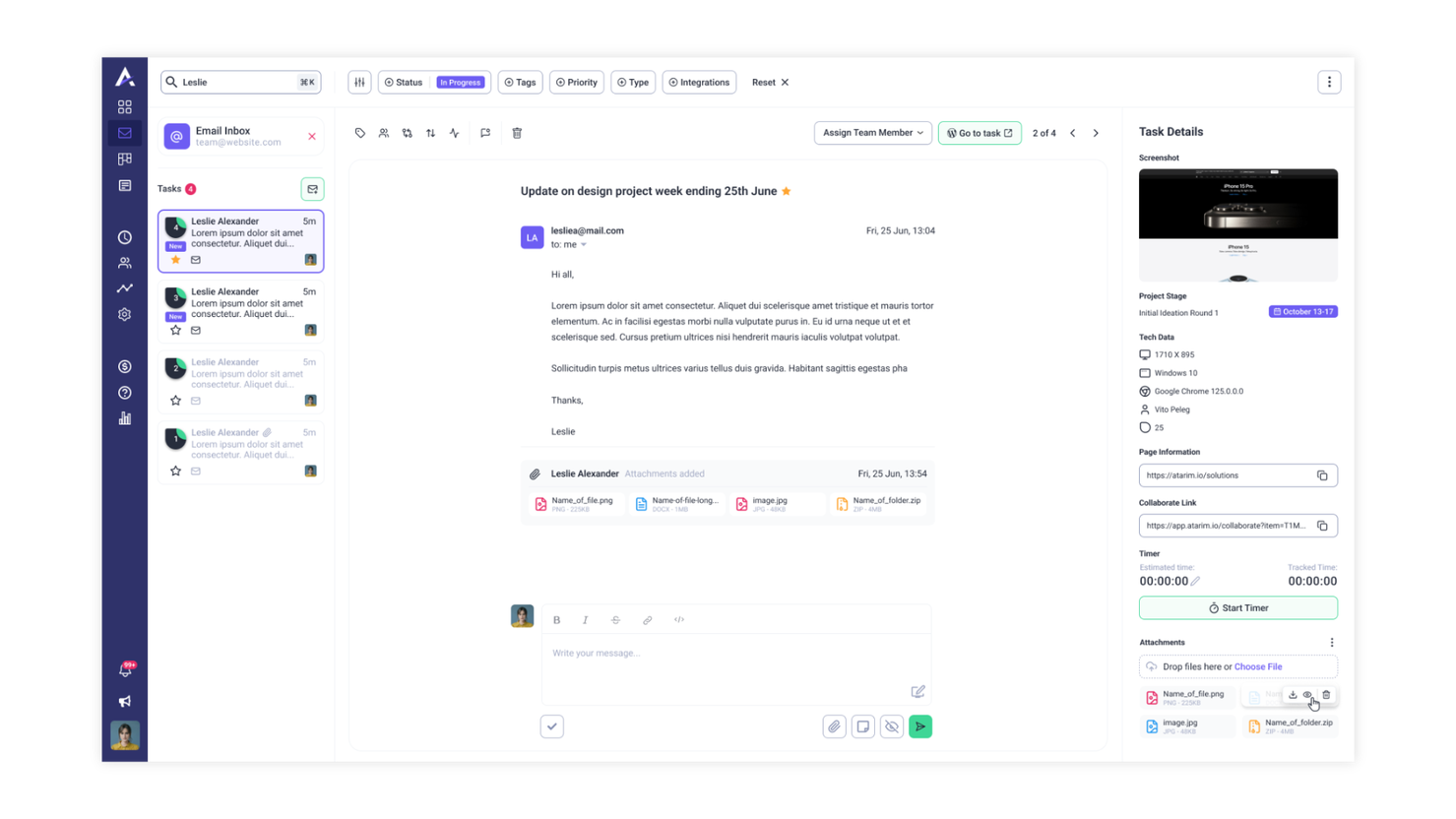
New Features
A Brand New Inbox
We’ve completely rebuilt our inbox from scratch with a streamlined layout, enhanced functionality, and faster load times for an improved user experience!
- Project Selection Dropdown: A new dropdown component enables users to switch between projects seamlessly, helping to manage project-specific inbox content with ease. There is also a search here, in replacement of the whole list, making it way easier to find the project you need.
- Powerful Search Functionality: Introducing a new search component based on the CMD-K pattern, allowing users to quickly find tasks, messages, and projects. It supports keyboard navigation and is fully responsive.
- Enhanced Task Management Filters: Users can now filter inbox items by status, priority, tags, project type and assignee. These filters are applied instantly, and multiple filters can be used simultaneously for better task organization.
- Rich Text Editor for Messages: We've replaced the rich text editor which allows for formatting messages with bold, italic, underlining, and lists in a much better fashion. Users can also add links and images (straight into the comment box), making communication more efficient.
- Task Details Component: We've completely removed the task attribute options from the sidebar and only showing the details now, to make it way easier for you to see what you're looking at.
- Inbox Message Attachments: Seamlessly view, download, and manage attachments within inbox messages, with support for various file types and large files, with all files that are uploades showing in the task details for easy access.
- New List View and Headers: A redesigned list view with improved headers provides a comprehensive overview of tasks and messages, helping users manage content efficiently.
- Unread tasks: Tasks can now be marked as unread, similar to how Slack or email handles messages. Bulk actions for managing multiple tasks at once have also been revamped to be more efficient.
- Enhanced Task Navigation: Arrows have been added to allow users to move between tasks seamlessly without needing to return to the task list.
- Streamlined Task Comments and Attachments: The design for comments has been improved, with faster and cleaner updates for comments, status changes, and file attachments. File attachments are now shown in bulk, reducing clutter.
- Time Tracking Improvements: Time tracking is more straightforward, allowing users to start, pause, and save timers directly from the inbox, without navigating to separate time entry pages.
- Canned responses on collaborate: You can now access your canned responses inside collaborate, this will enable you to quickly enter canned comments saving you having to type them out every single time.
Bug Fixes and Improvements
- Author Name Display Issues: Fixed an issue where incorrect author names were displayed in certain cases for inbox tasks and email notifications.
- Task Number Display Fixes: Fixed an issue where some internal tasks were displaying incorrect task numbers.
- Search and Pagination Fixes: Addressed issues with the search functionality not working properly on the projects page and fixed pagination problems when adding team members to workspaces.
- Logout Functionality Improvements: Logging out from the application now also correctly logs out users from extensions.
- Avatar Upload Issues: Fixed an issue where avatars could not be saved due to missing workspace IDs.
- Time Entry and Active Timer Sync: You can now start and stop timers directly from the inbox page, with active timers syncing across the inbox and sidebar.
